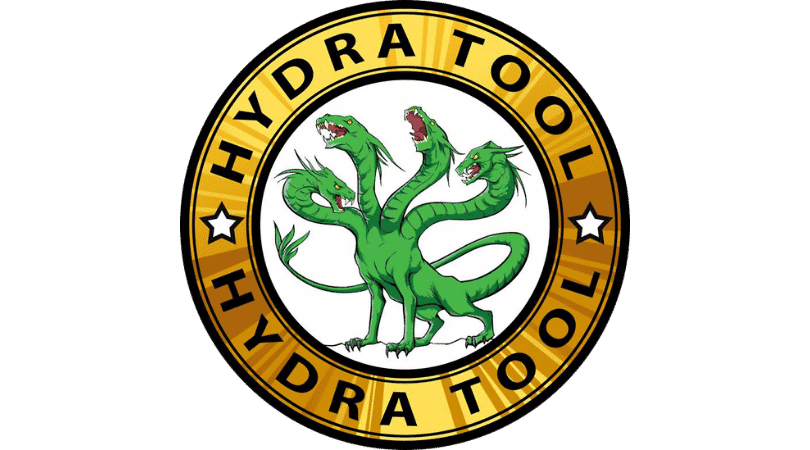
HydraTool: The Ultimate Solution for Mobile Device Repair and Unlocking
In today’s rapidly evolving mobile technology landscape, repair professionals need powerful tools to address a variety of challenges. HydraTool emerges as a leading solution designed for mobile technicians, offering a comprehensive suite of functionalities for unlocking, servicing, and repairing a wide range of devices. With its user-friendly interface and advanced capabilities, HydraTool has become an essential asset for repair shops around the globe.
What is HydraTool?
HydraTool is a multifunctional software solution that provides technicians with the tools they need to unlock, flash, and repair mobile devices. It supports a vast array of brands, including popular names like Samsung, Huawei, Xiaomi, and more. With HydraTool, users can perform critical tasks such as removing locks, bypassing security measures, and fixing software-related issues with ease.
Key Features of HydraTool
- Device Unlocking: HydraTool excels in unlocking mobile devices, allowing users to switch carriers seamlessly. Whether it’s a SIM unlock or a network unlock, HydraTool ensures that your device is ready for use with any compatible provider.
- FRP Bypass: One of the standout features of HydraTool is its ability to bypass Factory Reset Protection (FRP) on Android devices. This allows users to regain access to their devices after a factory reset without needing the original Google account credentials.
- Firmware Flashing: HydraTool enables technicians to flash stock firmware onto devices, which is essential for restoring functionality, upgrading software, or repairing devices that have become unresponsive.
- Comprehensive Brand Support: The tool supports a wide range of mobile brands, ensuring that technicians have access to the resources they need for various devices. Regular updates expand compatibility with the latest models.
- User-Friendly Interface: HydraTool is designed with ease of use in mind, allowing technicians to navigate through its features without extensive training. Its intuitive layout makes it accessible for both seasoned professionals and newcomers to mobile repair.
- Regular Updates and Enhancements: HydraTool is frequently updated to include support for the latest devices and functionalities, ensuring that technicians have the most current tools at their disposal.
Why Choose HydraTool?
For mobile repair technicians, HydraTool provides a comprehensive and efficient solution for tackling a variety of mobile device issues. Its powerful features enable users to improve service quality and customer satisfaction while streamlining repair processes.
Whether you’re operating a busy repair shop or working independently, HydraTool equips you with the necessary tools to excel in the mobile repair industry. By investing in HydraTool, you can enhance your repair capabilities and stay competitive in a fast-paced market.
Conclusion
Elevate your mobile repair services with HydraTool. With its extensive features, user-friendly interface, and broad compatibility, HydraTool is the ultimate solution for technicians looking to improve their service offerings. Don’t miss out on the opportunity to streamline your mobile repair operations—invest in HydraTool today and experience the difference!
HydraTool is a comprehensive tool widely used in the mobile repair industry, offering various operations for technicians. Here are the main operations supported by HydraTool:
Supported Operations with HydraTool
- Device Unlocking:
- Unlock SIM and network restrictions on a wide range of mobile devices, enabling users to switch carriers easily.
- FRP Bypass:
- Bypass Factory Reset Protection (FRP) on Android devices, allowing users to regain access to their devices without the original Google account information.
- IMEI Repair:
- Repair or change the IMEI number of supported devices, ensuring compliance with regulations and restoring network connectivity.
- Firmware Flashing:
- Flash stock firmware onto devices to restore functionality, update software, or recover devices that have become unresponsive.
- NVRAM Management:
- Read and write NVRAM data, which is essential for fixing network issues and restoring device settings.
- Backup and Restore:
- Backup important data before performing operations and restore it afterward, providing a safety net for technicians.
- Read/Write Security Data:
- Access and modify the security data of devices, which can be crucial for certain repairs and unlocking operations.
- Custom ROM Installation:
- Support for installing custom ROMs on devices, allowing users to enhance their device’s functionality and performance.
- Device Information Retrieval:
- Retrieve detailed information about connected devices, including model, version, and security status, helping technicians diagnose issues effectively.
- Multi-Brand Support:
- Support for a wide array of brands and models, including Samsung, Huawei, Xiaomi, Oppo, and more, allowing technicians to work on various devices with a single tool.
Conclusion
HydraTool offers a robust set of operations that streamline the mobile repair process for technicians. Its extensive capabilities make it an essential tool for anyone in the mobile repair industry, helping improve service efficiency and customer satisfaction. If you have specific questions about any of the operations or need further information, feel free to ask!
The HydraTool supports a wide range of mobile device brands, making it a versatile tool for technicians in the mobile repair industry. Here’s a comprehensive list of the brands typically supported by HydraTool:
Supported Brands by HydraTool
- Samsung
- Galaxy S Series
- Galaxy A Series
- Galaxy J Series
- Galaxy Note Series
- Galaxy M Series
- Huawei
- P Series
- Mate Series
- Nova Series
- Y Series
- Honor Series
- Xiaomi
- Mi Series
- Redmi Series
- Poco Series
- Oppo
- A Series
- F Series
- Reno Series
- Vivo
- Y Series
- V Series
- LG
- G Series
- V Series
- Motorola
- Moto G Series
- Moto E Series
- Moto Z Series
- Realme
- Realme Series
- Narzo Series
- OnePlus
- OnePlus Series
- Nokia
- Various Android models
- Lenovo
- Various models across different series
- Sony
- Xperia Series
- Tecno
- Various models
- Infinix
- Various models
- ZTE
- Blade Series
- Axon Series
- Alcatel
- Various models
- Asus
- Zenfone Series
- BlackBerry
- Select models
- Meizu
- Various models
- Philips
- Various models
- Gionee
- Various models
Additional Notes
- The specific models supported by HydraTool can vary, and the tool is regularly updated to include new devices and features.
- For the most accurate and current information, technicians should refer to the official HydraTool documentation or website, which provides the latest updates on supported brands and models.
If you have any specific questions about a particular brand or model or need further details regarding HydraTool, feel free to ask!

Furious Gold Features’
01 Nov, 2024